As anyone who reads my blog knows I am an avid fan of the StaffWars note ID training software products made by TMI MEdia LLC. I’ve used their PC/Mac versions for years, and was happy when a few years ago they came out with an iOS version of Staff Wars. I was always hoping that they would also come out with a new version of StaffWars 2 which added the ability to have the student actually play the note on their instrument rather than just touching the answer on the screen. Now they have released StaffWars Live which brings this live performance oriented feature onto the iPad and iPhone. Mostly... Why do I say mostly? Read the rest of this review of StaffWars Live to find out.
StaffWars Live Game Features
In StaffWars Live a whole note floats across a staff from right to left, heading for the clef sign at the other end. If it hits the clef sign before the student plays the correct note on their instrument then the player loses a life. If they play the right note however the note explodes in a fireball and they are presented with another one. The speed of the movement of the note increases as the player gets farther and farther into the game to the point that eventually it becomes quite challenging, especially for beginners.
Before starting the game the user selects a key signature, an instrument, and a range of notes anywhere up to two ledger lines above or below the staff. The range is set by two sliders, and can be customized to work with almost any instrument. The scale can be set to include major scale notes, major blues, minor blues, or chromatic. This is a nice improvement from the old PC version, but the range still bugs me in that by stopping at two ledger lines for instruments like the tuba means that we can’t get down to the low A or the clarinet can’t get to the low E which are necessities for all new players to learn.
It includes the ability for people to select treble, alto, or bass clef, opening up practice opportunities for almost every common instrument plus several more. In the settings there are even selections for vibraphone, xylo, recorder, bassoon, english horn, and piccolo, as well as all of the primary beginning concert band and orchestra instruments that you would expect.
Game Play Review of StaffWars Live
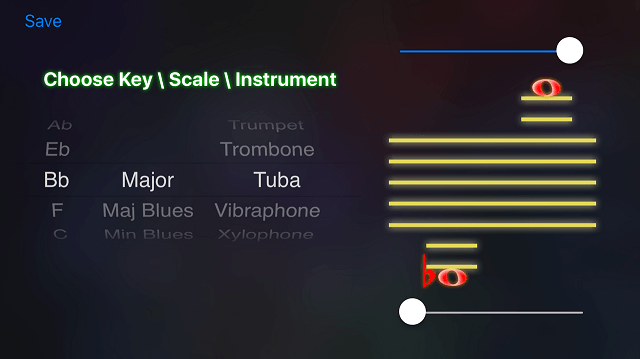
In terms of note accuracy and utility though StaffWars Live does really well, 95% of the time. I say that because at the beginning of the year my clarinet players and a few brass players always have troubles getting notes to pop because they don’t have their embouchure developed enough to bring the pitch up to where it needs to be. On the PC version I can tweak that a bit by adjusting the tuning in the software, allowing even horribly flat clarinets to still feel like they are accomplishing something. In the iOS version though you can’t tweak it, and if they can’t get the note up to pitch they are going to lose regardless of whether they are playing the right fingering or not.
StaffWars Live also includes a high score board where you can see what your previous bests are. It's great for an individual to keep track of their personal performance but isn’t incredibly useful from a teacher perspective unless the same student is the only one that uses the device each time. It would be nice (and a nice upgrade for a future version, hint hint!) if they added in the ability to put in a student’s name and then export the list as a CSV via email.
As it is now, for 99 cents StaffWars is a great deal and very useful for any new student to help them learn their fingerings. It’s cheap enough that a music teacher can suggest to all of their students that they add it to their phone or iPad to use at home. At this time there is no Android version but since they have already ported the original StaffWars app to Android I have to assume they will eventually do the same for Live. If the makers continue to develop the app and add in planned improvements like the sound effects, intonation controls, and a better score keeping system then it will soon be my go-to app at the beginning of the school year with my new students.
StaffWars Live is now available in version 1.0 for 99 cents on the App Store. The next version (1.0.1) is planned to be released in the next few weeks and the developer hopes to be able to include some of the features that were mentioned above. In other words, there is no good reason not to give StaffWars Live a try right now.

