 Thank you if you attended my session at the Midwest Clinic! The handout given at the session has been expanded below to include comments and other links not available in the PDF. Please read the full article and scroll down to get to all the good stuff!
Thank you if you attended my session at the Midwest Clinic! The handout given at the session has been expanded below to include comments and other links not available in the PDF. Please read the full article and scroll down to get to all the good stuff!
The tools, apps, and software products listed below are recommended for use in the music education classroom to not only assess student knowledge but also to easily store and aggregate the results of those assessments for use in a planning context by the teacher. All apps and software on this page either stores the assessment data in a form that can be easily exported as a spreadsheet or it incorporates a dedicated learning management system (online gradebook) for storing assessment data.
Assessment Apps For The Music Classroom
This session will be presented at the 2017 Midwest Band and Orchestra Clinic in Chicago and the information shown will be kept updated on a regular basis. If you discover any broken links or if you feel another product should be included please feel free to
This is still a working document and will continue to have links and other information added to it in the weeks leading to the Midwest Clinic presentation.
Music Learning Management Systems (LMS)
There are two essential requirements for any useful gradebook system that we might use in the music classroom. The first requirement is that the system be not only effective at storing the grades but also at helping you analyze and arrive at conclusions based on the assessment data. Thus allowing you to later use that data to plan the next day's lesson or apply more individualized instructional methods to assist struggling students. The suggestions below all meet that criteria, allowing you to either export the data for analysis or gather statistical patterns directly from within the software itself.
The second feature of a good gradebook and storage system for a music classroom is that it be able to save many different kinds of performance data. Not just numerical scores given for an assignment or a playing test, but recordings of the actual assessment performances. This provides the teacher with a verifiable record of the assessment so that if a question is ever made as to why Johnny got an F you have visual or audio evidence of the individual events that earned that grade.
-
MusicFirst
- The true Swiss Army knife of musical assessment and interactive training, MusicFirst provides over a dozen different online and installed apps that not only help teach various concepts but also allow for extensive testing and practice opportunities of almost any musical concept.
-
Google Classroom / Microsoft Education
- Used by thousands of school districts across the world the Google Classroom and Microsoft Education assignment and collaboration systems may not seem suited to use in a music classroom, but with some forethought and the use of special plugins and accessory apps they can be the perfect long term storage option for video or audio recordings of student assessments and other data.
-
Google Forms and Spreadsheets
- Although the use of forms and spreadsheets as the primary method of collecting data is rather time consuming and challenging to set up initially several school districts have proven that if properly planned and carried out the data that can be collected and analyzed via Google Sheets far surpasses the capabilities of other pre-built systems.
Build Your Own LMS and Gradebook Systems
The suggestions in this section were brought up as a part of a recent article I wrote for Teaching Music Magazine. The article titled Organizational Tools and Tricks To Start The School Year Off Right is provided here in it's entirety and goes into detail regarding the items shown below.
- Dropbox +Workflow/Tasker (iOS/Android) + ForScore for daily classroom notes via iPad. (via Robby Burns)
- Robby's book provides dozens of different ideas for ways to incorporate technology to make the management of our classrooms easier. This particular trick involves using Dropbox for storage along with multiple apps, joined together by a special scripting program (Workflow on IOS or Tasker on Android) to provide the teacher with an easy, instant way to create daily records of events that occur in the classroom. Whether they be attendance related or more more complex issues involving student discipline or daily assessments. Check out Robby's book for lots of other useful tech based ideas.
- iDoceo.net (via Amy Burns)
- Amy provides two different apps that she finds valuable for recording and analyzing student grade data. The first is iDoceo and this is one that I personally have discovered over the last few weeks to be the ideal replacement for a paper and pencil gradebook in my classes. iDoceo is a very flexible iPad based gradebook app that connects to Google Classroom to store assignment data. I especially love the drag and drop class seating chart editor which allows me to arrange students in arcs with their photos even when the arcs are twenty (or more) students long. The only downside? Videos and audio recordings done in the app are stored locally on the iPad so eventually storage space becomes an issue.
- Seesaw (via Amy Burns)
- Seesaw is not a gradebook really but it is an excellent way to archive student performance data in a cloud based, parent accessable manner. Say you were giving a short scale playing test. Record a video of each student to document not only their playing but also posture, hand position, etc. and the recording is stored to your SeeSaw account. When done, the system can send out an email to the parent letting them know a new recording has been uploaded and that they can review it if they wish.
Assessing basic knowledge of terms and concepts
Testing to determine memorization of common musical terms such as forte, andante, etc.
- Plickers - also how to use with larger groups
- For giving quick multiple choice comprehension checks with groups of students take a look at Plickers. Each student gets a half sheet paper with a large QR code printed on it. They hold the sheet up with their answer (A,B,C,or D) pointing up. The teacher then scans the codes in the room using their smartphone and the answers are added to a spreadsheet that can be downloaded for later analysis. The way the sheets are created makes it difficult for students to cheat, and students simply keep the QR code in their folder between classes for quick and easy assessments.
- Kahoots and Quizziz
- For fun, gamelike testing and assessment options Kahoots and Quizziz are great options for one to one device classrooms or classrooms that allow students to bring their own Internet connected device. Simply add your questions to the system then give your students a code to use to log into the quiz. Assessments can be set up to be fast competitive events for a more gamelike setting (using Kahoot) or low key, move at your own pace activities with time limits of up to 15 minutes per question (Quizziz).
- Focus On Sound
- Focus On Sound is one of many different options in the MusicFirst suite of apps providing both instructional materials as well as testing capabilities. Choose from over a dozen different topics from basic music theory to general music education topics like instrument identification, composers, styles, and music technology. Many topics include videos and other materials for instruction and enrichment of lessons.
- Musition
- Similar to Focus on Sound but with 43 different categories of music knowledge and a larger emphasis on assessment options. Musition can be installed on a desktop computer or accessed as a cloud app with slightly different features and assignment options. Musition is also an integrated part of the MusicFirst suite.
Assessing music composition techniques
A student must create a basic solo line that will be performed over a jazz chord progression
- Noteflight
- One of the first online music notation editors, Noteflight has evolved drammatically over the years to be the strongest competitor in the online, app based music notation genre. Teachers can give assignments through Noteflight or MusicFirst, students complete the assignments on any web enabled computer, and their results are instantly saved so that the teacher can evaluate the results or the work can be shared with others in the class to collaborate or evaluate in various ways. Also a part of the MusicFirst Suite.
-
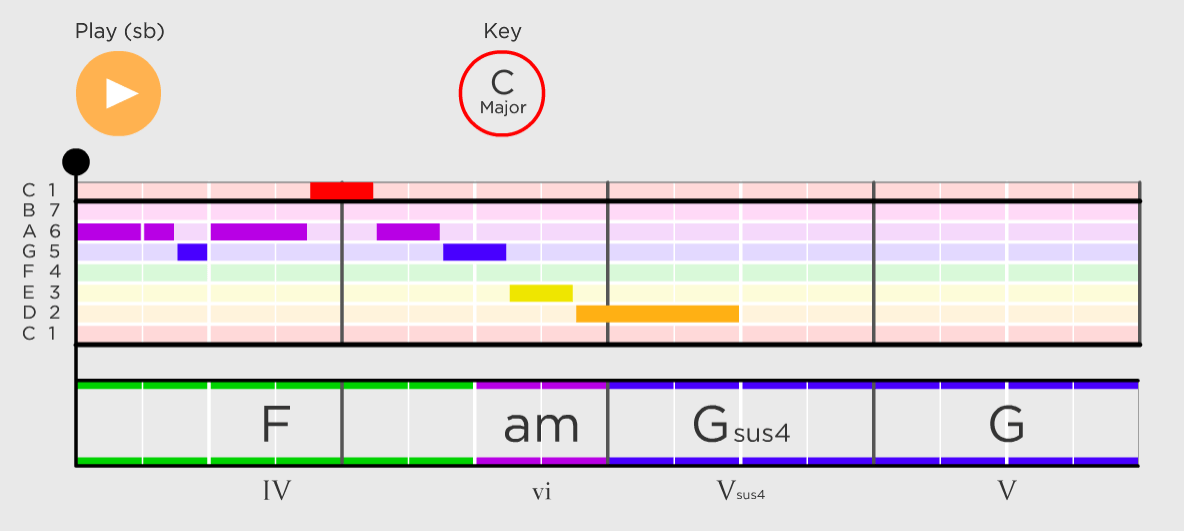 Flat.io
Flat.io
- Hooked heavily into Google Classroom and a variety of other apps such as Moodle, Schoology, and EdModo, Flat.io is a basic music notation editor with lots of classroom/education centric options. It can be quickly integrated into Google Classroom assignments or other activities that can then be shared for collaboration or evaluation. Also provides a dedicated gradebook to track student progress and submissions. Add comments inline with the music.
- Hookpad
- Using easy to use controls and the ability to highlight chord tones Hookpad allows students to create melodies over the top of given chord progressions or provide chords to accompany a given melody. Or the student can do both and their compositions exported as MusicXML or notation that can be printed. If a student gets stuck a special suggestion feature can help the student choose the next chord, giving examples pulled from hundreds of popular songs.
Melodic dictation of chords or melodic lines
A student must listen to a chord progression and identify the chords aurally.
- Hookpad
- See above for more details on Hookpad or visit my full review of HookTheory and Hookpad for more in depth information.
- Auralia
- A well respected ear training tool that also is incorporated into the MusicFirst suite. Auralia allows you to assign and assess dozens of different ear training activities from intervals and scale identification to melodic dictation. You can also check out my full review of Auralia.
Basic non-notated composition techniques
A student must create a unique composition constructed from loops of sounds, rhythms, etc.
The various apps shown below are all music sequencing programs and similar in form and function. Most have free versions that can be used for basic composition tasks while upgrading to the educational versions open more features and the ability to incorporate assignments and grading activities. All but Hookpad are available in the MusicFirst Suite.
- Soundation
- Soundtrap
- O Generator
- Hooktheory
- See above for more details on Hookpad or visit my full review of HookTheory and Hookpad for more in depth information.
Testing for concepts of steady beat or rhythmic accuracy
A student must play/clap/pat a rhythm played over the top of a metronome beat.
- Educreations
- For this task you can use the whiteboard recording feature in Educreations and record a visual record of the student tapping their screen in time to a piece of music. The screen recording can also record the audio from the device's microphone and the entire thing saved out as a record of the assessment. The same recording feature can be used for a wide variety of similar tasks with or without the audio aspect of it.
- Screencastify
- This Chrome browser extension functions as a screen recorder that saves recordings directly to a student's Google Drive account. From there they can be easily added to a Google Classroom assignment or attached to an email to send to the teacher. The Screencastify plugin also allows the user to record video from the webcam at the same time. Imagine having the student pull up a PDF of the song or rhythm to be played and then recording a video of themselves doing it while the music is shown on the screen. The free version has a watermark on the video but districts can upgrade to a premium package allowing it to be used in multiple classrooms.
- SmartMusic
- PracticeFirst
Testing beginner’s knowledge of note names and fingerings
Beginning band students must show their knowledge of the notes of the staff
- Ningenius
- For basic note identification and instrument fingering practice there is nothing better than Ningenius. Based on a martial arts motif students identify notes and fingerings and try to get the highest belt level they can. The game can be competitive as the teacher versions of the app keeps students scores in a database that can be downloaded for grading purposes. There are multiple versions of the app for individuals, instrument studios, and school use.
- Musition
- See above for more information about Musition
- Staff Wars Live / Staff Wars
- These iPad apps help young students learn to read notes on the staff as well as to use the correct fingerings for their instrument. Press the correct letter name (Staff Wars) or play the correct note on your instrument (Staff Wars Live) and defend yourself against the horde of scrolling notes coming to kill you. Both apps are available from The Music Interactive.
Analysis of a performance
Students must watch a video of a performance (of themselves or another group) and provide relevant feedback
Both of the online apps shown below allow a teacher to create stop points in a YouTube or other online video and insert quiz questions that must be answered before being allowed to continue. Both provide free and paid versions with various features.
Scale or Etude Playing Tests
Student must play a scale or etude with a certain percentage of accuracy
- SmartMusic
- PracticeFirst
- Google Classroom assignment with Screencastify
- Screencastify is a Google Chrome plugin that allows you to take a video directly from the webcam and save it to your Google Drive account. Create an assignment in Classroom, attach a PDF of the playing test, and have the student record a video of themselves playing it then auto upload back to attach it to the assignment.
Sight Reading Challenges
A student must sight read and play a piece of music on their chosen instrument.
- Sight Reading Factory with Screencastify
-
- Screencastify is a Google Chrome plugin that allows you to take a video directly from the webcam and save it to your Google Drive account. Create a SightReading Factory document, save it as a PDF file or print it out, then have your students play it while recording it using Screencastify.
-
Ear Training Evaluations
Students must aurally recognize intervals from a performed melody
- Auralia
- See above for more information or visit my full review of Auralia
- Tone Savvy
- Tone Savvy is an interactive online ear training and music theory tutorial and practice website. Classroom accounts are available as is a 30 day free trial.

